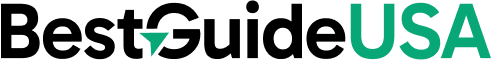In today’s interconnected world, the internet has revolutionized the way we communicate, shop, and conduct business. However, this digital convenience comes with a dark side: cybercriminals are continually devising sophisticated methods to exploit unsuspecting users. Among the most prevalent threats are online scams and phishing attacks, which aim to steal personal and financial information. Understanding how to recognize and avoid these threats is crucial for anyone looking to stay safe online.
The Rise of Phishing Attacks
Phishing is a form of cybercrime where attackers impersonate legitimate organizations through email, text messages, or fraudulent websites to trick individuals into providing sensitive data. These attacks have become alarmingly common, with 94% of businesses experiencing phishing incidents that significantly impact their operations.
Cybercriminals leverage advanced technologies, including artificial intelligence, to craft convincing messages that can deceive even the most vigilant individuals. These messages often create a sense of urgency or fear, prompting recipients to act quickly without verifying the authenticity.
Recognizing Phishing Attempts
Being able to identify phishing attempts is the first line of defense. Here are common signs to watch out for:
- Generic Greetings: Phishing emails often use generic salutations like “Dear Customer” instead of your actual name.
- Urgent or Threatening Language: Messages that pressure you to act immediately, such as claiming your account will be closed.
- Spelling and Grammar Errors: Legitimate organizations usually proofread their communications.
- Unfamiliar or Mismatched Email Addresses: Always check the sender’s email address for inconsistencies.
- Suspicious Links or Attachments: Hover over links to see the actual URL before clicking.
Attackers may also use call-back phishing tactics, combining email and phone scams to gain your trust and extract information.
Tips to Protect Yourself from Phishing Scams
1. Be Skeptical of Unsolicited Communications
Treat any unsolicited email or message with caution, especially those asking for personal information. Legitimate organizations rarely request sensitive data via email.
2. Verify the Sender’s Identity
If you receive a suspicious message, contact the organization directly using official contact information from their website—not the contact details provided in the email. This extra step can confirm whether the communication is authentic.
3. Hover Over Links Before Clicking
Before clicking on any links, hover your cursor over them to reveal the true URL. If the link looks suspicious or doesn’t match the company’s website, do not click on it. Cybercriminals often use deceptive URLs to trick users.
4. Enable Multifactor Authentication (MFA)
MFA adds an extra layer of security by requiring additional verification methods beyond just a password. Even if hackers obtain your password, MFA can prevent them from accessing your accounts. Experts emphasize the importance of implementing MFA for robust data protection.
5. Keep Your Software Updated
Regularly updating your devices ensures you have the latest security patches. Outdated software can have vulnerabilities that cybercriminals exploit. Using up-to-date security measures is essential in defending against attacks.
6. Use Strong, Unique Passwords
Create complex passwords using a mix of letters, numbers, and symbols. Avoid using the same password across multiple accounts. Consider using a reputable password manager to keep track of your credentials.
7. Educate Yourself and Others
Awareness is key. Stay informed about the latest phishing techniques, and educate family members or colleagues who may be less familiar with these threats.
8. Install Security Software
Use reputable antivirus and anti-malware software on all your devices. These programs can detect and block many phishing attempts and other cyber threats.
9. Secure Your Networks
Ensure your home or office Wi-Fi network is secured with a strong password. When accessing public Wi-Fi, consider using a virtual private network (VPN) to protect your data.
10. Back Up Your Data Regularly
Regular backups can protect you in case of a ransomware attack or data loss. Backing up data ensures you can recover important information without paying criminals.
What to Do If You Suspect a Phishing Attempt
- Do Not Respond or Click Links: Avoid engaging with the message entirely.
- Report the Phishing Attempt: Forward phishing emails to the Anti-Phishing Working Group at reportphishing@apwg.org. Additionally, report the incident to the impersonated organization.
- Delete the Message: Remove the email from your inbox and trash folder to prevent accidental clicks.
Steps to Take If You’ve Been Victimized
If you believe you’ve fallen for a phishing scam:
- Change Affected Passwords Immediately: Secure your accounts by updating your login credentials.
- Enable MFA on Your Accounts: Add an extra security layer to prevent unauthorized access.
- Monitor Financial Statements: Keep a close eye on your bank and credit card statements for unfamiliar transactions.
- Check Your Credit Reports: Look for any unauthorized activities or new accounts opened in your name.
- Contact Financial Institutions: Alert your bank or credit card company to the potential fraud.
- Report Identity Theft: File a report with your local law enforcement and the Federal Trade Commission (FTC).
The Importance of Proactive Measures
Phishing attacks are not only persistent but are also evolving with technological advancements. Organizations are encouraged to conduct phishing security tests to assess vulnerabilities among employees and implement comprehensive cybersecurity training.
For individuals, staying informed and cautious can significantly reduce the risk of becoming a victim. Remember that cybercriminals rely on manipulation and deception, so a healthy dose of skepticism can go a long way in protecting yourself.
Conclusion
As our lives become increasingly digital, the threat of online scams and phishing attacks looms larger. By understanding the tactics used by cybercriminals and adopting robust security practices, you can navigate the internet safely. Vigilance, education, and proactive measures are your best defenses against these digital threats. Stay alert, stay informed, and don’t let cybercriminals reel you in.