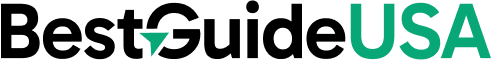In today’s smart home era, voice assistants like Amazon Alexa and Google Home have become essential tools for managing daily tasks, controlling smart devices, and accessing information hands-free. This guide will walk you through setting up and using Alexa or Google Home to enhance your home automation experience.
Setting Up Amazon Alexa
1. Download and Install the Alexa App
Start by downloading the Amazon Alexa app on your smartphone or tablet. It’s available on both Android and iOS platforms.
2. Sign In to Your Amazon Account
Open the app and sign in with your Amazon account credentials. If you don’t have an account, you’ll need to create one.
3. Plug In Your Alexa Device
Connect your Alexa-enabled device to a power source. Wait for the device’s light ring to turn blue and then orange, indicating it’s ready for setup.
4. Connect to Your Wi-Fi Network
In the Alexa app, navigate to the settings and select “Add Device.” Choose your device model and follow the on-screen instructions to connect it to your home Wi-Fi network.
5. Set Alexa as the Default Assistant on Android
If you’re using an Android device, you can set Alexa as your default voice assistant. Go to your phone’s settings, search for “Default Digital Assistant,” and select Alexa as your preferred assistant. This allows you to interact with Alexa directly from your mobile device.
6. Start Using Alexa
Once set up, you can begin issuing commands to Alexa, such as controlling smart home devices, asking for weather updates, or setting reminders.
Setting Up Google Home
1. Download and Install the Google Home App
Download the Google Home app on your smartphone or tablet from the Google Play Store or Apple App Store.
2. Sign In to Your Google Account
Open the app and sign in with your Google account credentials.
3. Plug In Your Google Home Device
Connect your Google Home device to a power source. Wait for it to power up and signal that it’s ready for setup.
4. Connect to Your Wi-Fi Network
In the Google Home app, tap the “+” icon and select “Set up device.” Follow the prompts to connect your device to your home Wi-Fi network.
5. Customize Your Settings
Personalize your Google Home by setting preferences such as your default music service, news sources, and linking compatible smart home devices.
6. Start Using Google Home
Now, you can use voice commands to interact with Google Assistant, control smart devices, play music, and more.
Using Alexa and Google Home Together
While Amazon Alexa and Google Home are competing platforms, it’s possible to integrate them for a more cohesive smart home experience.
1. Use Third-Party Apps
Apps like IFTTT (If This Then That) allow you to create custom automations, enabling limited interaction between Alexa and Google Home devices. This way, you can use both assistants together for specific tasks.
2. Leverage Smart Home Platforms
Home automation hubs like Home Assistant can serve as a central point to integrate devices from both ecosystems. With Home Assistant, you can control both Alexa and Google Home-connected devices through a single interface.
The emerging Matter protocol aims to enhance interoperability between smart home devices. Tools like the HomeAssistantMatterHub add-on allow entities within Home Assistant to be integrated with any Matter-compatible controllers, including Alexa and Google Home. This setup provides immediate updates with no lag and improves the stability of your smart home devices.
3. Utilize the Matter Protocol
The emerging Matter protocol aims to enhance interoperability between smart home devices. Tools like the HomeAssistantMatterHub add-on allow entities within Home Assistant to be integrated with any Matter-compatible controllers, including Alexa and Google Home. This setup provides immediate updates with no lag and improves the stability of your smart home devices.
Comparing Alexa and Google Home
When deciding between Amazon Alexa and Google Home, consider the following factors:
Voice Recognition and Command Understanding
Google Assistant is often praised for its ability to understand and execute voice commands more intuitively, thanks to Google’s robust search engine capabilities. Users appreciate that they can use varied phrases to achieve the same results. However, it’s important to avoid generic naming of devices to prevent unintended actions.
Smart Home Integration
Both platforms support a wide range of smart home devices. Alexa is noted for being more effective in smart home automation, especially when enhanced with tools like Alexa Media Player and Alexa Actions. On the other hand, Google Home offers seamless integration with Android devices and Google services like Google Calendar, Keep, Contacts, and Photos, providing convenience for users already in the Google ecosystem.
Media and Entertainment
Google Home devices support a broader range of media options and are often preferred for their integration with services like YouTube and Google Play Music. The new Chromecast with Google TV is considered superior to some alternatives. Alexa devices are tied closely to Amazon services but do support popular platforms like Spotify.
Third-Party Skills and Actions
Alexa has an extensive library of skills that can enhance functionality, while Google Assistant utilizes actions. Both offer ways to control third-party apps, but availability and performance may vary.
Tips for Optimal Use
- Naming Conventions: Use specific names for your devices to ensure accurate voice commands.
- Regular Updates: Keep your devices and apps updated to the latest firmware and software versions for improved performance and security.
- Explore Automations: Utilize routines and automations within the Alexa and Google Home apps to streamline tasks.
- Voice Match and Recognition: Set up voice profiles for different users in your household to get personalized responses and improve command accuracy.
Troubleshooting Common Issues
- Device Not Responding: Ensure your device is connected to power and the internet. Try restarting the device and checking your network connectivity.
- Voice Command Issues: Rephrase your command or check if the device’s microphone is muted.
- Integration Problems: If you’re using third-party integrations or platforms like Home Assistant, verify that all services are properly configured and up to date.
Conclusion
Whether you choose Amazon Alexa or Google Home, both platforms offer powerful tools to make your life easier through voice-assisted technology. Assess your specific needs, existing devices, and preferred services to make the best choice for your home. Exploring integration options can also provide a more cohesive experience, allowing you to leverage the strengths of both platforms.
Note: The information provided is based on user experiences and discussions from various sources to ensure accuracy and reliability.