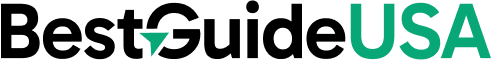Smartwatches have revolutionized the way we monitor our health and stay connected. With the ability to track various health metrics and seamlessly integrate with our smartphones, they have become an essential gadget for many. This guide will walk you through setting up your smartwatch and maximizing its health tracking features.
Unboxing and Charging Your Smartwatch
Before diving into the setup, begin by carefully unboxing your smartwatch. Ensure that all components, such as the watch itself, charging cable, and any additional accessories, are present. It’s essential to fully charge your smartwatch before the initial setup to optimize battery performance during configuration.
Downloading the Companion App
Most smartwatches require a companion app to manage settings and synchronize data with your smartphone. Depending on your smartwatch brand, download the appropriate app from the iOS App Store or Google Play Store. Popular apps include Apple Watch, Samsung Galaxy Wearable, and Fitbit.
Pairing Your Smartwatch with Your Smartphone
To connect your smartwatch to your phone:
- Enable Bluetooth on your smartphone.
- Open the companion app and follow the on-screen instructions.
- Select your smartwatch model from the list.
- Confirm the pairing by matching the code displayed on both devices.
This seamless connection ensures that your smartwatch can send and receive data effectively.
Configuring Wi-Fi and GPS Settings
Many smartwatches come equipped with Wi-Fi and GPS capabilities. Setting up Wi-Fi allows your watch to receive notifications and updates without relying solely on Bluetooth. Enabling GPS enhances accuracy in tracking activities like running or cycling.
Customizing Your Watch Face
Personalize your smartwatch by choosing a watch face that suits your style and needs. Whether you prefer a digital look, an analog aesthetic, or a fitness-focused interface, most companion apps offer a variety of options to make your smartwatch uniquely yours.
Syncing Contacts and Calendars
Keep important contacts and events at your fingertips by syncing your contacts and calendars through the companion app. This ensures you receive timely notifications, reminders, and can even make quick calls directly from your smartwatch.
Setting Up Health Monitoring Features
Your smartwatch can monitor various health metrics:
- Heart Rate Monitoring: Keep track of your heart rate during different activities.
- Sleep Tracking: Monitor the quality and duration of your sleep.
- Step Counting: Set daily step goals and track your progress.
To ensure accuracy, input personal details like age, weight, and height in the companion app.
Using Your Smartwatch for Fitness Tracking
For fitness enthusiasts, smartwatches offer specialized tracking modes:
- Workout Modes: Select specific workouts such as running, swimming, or yoga.
- Training Zones: Monitor your intensity levels to optimize workouts.
- GPS Tracking: Record routes and distances for outdoor activities.
These features help you stay motivated and reach your fitness goals.
Managing Notifications and Apps
Customize which notifications you receive on your smartwatch:
- App Notifications: Choose which apps can send alerts to your watch.
- Do Not Disturb Mode: Silence notifications during meetings or sleep.
You can also install third-party apps to expand your smartwatch’s functionality, such as music streaming services or productivity tools.
Using Voice Assistants
Set up voice assistants like Siri, Google Assistant, or Bixby for hands-free control:
- Voice Commands: Send messages, set reminders, or check the weather using your voice.
- Activation: Enable the voice assistant feature in your smartwatch settings.
Setting Up Contactless Payments
Leave your wallet at home by setting up contactless payments:
- Open the payment section in your companion app.
- Add your credit or debit card details securely.
- Use services like Apple Pay or Google Pay directly from your watch.
Troubleshooting and Extending Battery Life
If you encounter connectivity issues:
- Restart your smartwatch and smartphone.
- Ensure Bluetooth is enabled on both devices.
- Update the companion app to the latest version.
To extend battery life:
- Disable unused features like Wi-Fi or GPS when not needed.
- Lower screen brightness.
- Manage notifications to reduce constant alerts.
Software Updates
Keep your smartwatch running smoothly by regularly checking for software updates:
- Connect to Wi-Fi to download updates efficiently.
- Ensure your smartwatch is charged to prevent interruptions.
- Check for updates in the companion app or smartwatch settings.
Maximizing Health Tracking Benefits
Smartwatches offer powerful tools for health monitoring, but it’s essential to use them wisely. While these devices can track metrics like heart rate and sleep patterns, their accuracy can vary. Consult with healthcare professionals for medical concerns, as smartwatches are not a substitute for professional medical devices.
According to Dr. Leana Wen, an emergency physician and wellness expert, smartwatches are excellent for fitness tracking but should not replace medical consultations. For instance, while some smartwatches can detect irregular heart rhythms, they are not approved for diagnosing heart attacks. Therefore, if you have persistent health issues, it’s crucial to seek professional advice.
Conclusion
Setting up your smartwatch for health tracking is a straightforward process that unlocks a plethora of features to enhance your well-being. From monitoring your heart rate to tracking your sleep, these devices offer valuable insights into your daily habits. By customizing settings and regularly updating your smartwatch, you can make the most of this innovative technology to support a healthier lifestyle.