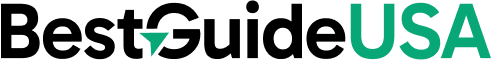In today’s rapidly evolving work landscape, designing an efficient home office is more crucial than ever. With remote work becoming the norm, creating a space that not only looks good but also enhances productivity is essential. Here’s how you can transform your home workspace into a productivity powerhouse.
1. Choose the Right Location
Selecting the perfect spot for your home office is the foundation of a productive environment. It’s important to designate a specific space in your home for the office to help maintain focus and balance work-life boundaries. Avoid high-traffic areas prone to distractions, and if possible, choose a room with a door to minimize interruptions.
2. Prioritize Ergonomics and Comfort
An ergonomic setup is key to maintaining both comfort and productivity during long work hours. Investing in ergonomic furniture like adjustable chairs and tables can prevent physical strain and enhance efficiency. Ensure your chair supports good posture, your desk is at the right height, and your computer screen is at eye level to reduce neck and eye strain.
3. Optimize Lighting
Good lighting is essential for reducing eye fatigue and increasing alertness. Position your desk near a window to utilize natural light to boost mood and productivity. If natural light is limited, incorporate adjustable lamps with warm bulbs to create a comfortable atmosphere.
4. Incorporate Natural Elements
Bringing elements of nature into your workspace can enhance creativity and improve air quality. Adding plants not only beautifies your office but can also reduce stress and increase productivity. Consider easy-to-maintain plants like succulents or peace lilies.
5. Utilize Space Efficiently
Even in small spaces, you can create an effective home office. Utilize vertical space with shelves or convert unused spaces like closets into functional work areas. Foldable desks or wall-mounted workstations can be great solutions for tight areas.
6. Equip Yourself with Essential Tools
Having the right tools is crucial for a smooth workflow. This includes a reliable computer, high-speed internet, and peripherals like a keyboard and mouse. For those dealing with documents, investing in a compact scanner like the ScanSnap iX1300 can streamline your paperwork by quickly digitizing files.
7. Keep Your Space Organized
A cluttered workspace can hinder productivity. Implement organization and decluttering strategies by using storage solutions like drawers, baskets, and labels. Keeping your desk tidy helps minimize distractions and saves time searching for items.
8. Personalize Your Space
Adding personal touches to your office can make it more inviting and inspiring. Hang artwork, use a colorful rug, or include decorative items that reflect your personality. A well-designed space that reflects your personality and work style can boost motivation and comfort.
9. Leverage Technology
Ensure your technology is up-to-date to avoid unnecessary frustrations. This includes keeping your software updated and having reliable video conferencing tools. Using accessories like a wireless keyboard and mouse to minimize desk clutter can make your workspace more efficient.
10. Establish Boundaries
One challenge of working from home is separating work from personal life. Creating a dedicated workspace helps balance work and personal life. Set clear work hours, and communicate them to household members to minimize interruptions.
Designing a home office that boosts productivity is about creating a space that supports your work habits and personal comfort. By incorporating these strategies, you can craft a workspace that enhances efficiency and brings satisfaction to your work-from-home experience.