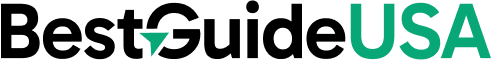In today’s digital age, preserving family memories has become more accessible and versatile than ever before. Gone are the days of bulky photo albums gathering dust on shelves; instead, families are embracing the convenience and creativity of digital photo albums. Creating and storing these albums not only safeguards cherished moments but also allows for easy sharing and customization. Here’s a comprehensive guide on how to create and store digital photo albums to keep your family memories alive for generations to come.
Embrace the Benefits of Digital Photo Albums
Creating digital photo albums offers a modern, versatile, and environmentally friendly way to preserve and enjoy precious memories. Unlike traditional albums, digital versions take up less physical space and can be accessed anytime, anywhere. They are also cost-effective compared to physical scrapbooks or chemically processed photos. One of the significant advantages is the ability to personalize themes from various life events[^1], enabling you to curate albums ranging from simple slideshows to elaborate digital books.
[^1]: Creating a Digital Photo Album
Organize Your Digital Photos Efficiently
Before creating your album, it’s crucial to organize your digital photos systematically. Start by selecting a central storage location for all images. For smartphone users, cloud-based services like Google Photos are ideal, while those using DSLRs might prefer more robust software like Apple Photos or Lightroom[^2]. Regular backups are essential to prevent data loss. Consider backing up your photos on an external hard drive or a cloud-based service.
[^2]: How to Organize Your Photos & Create a Yearly Family Album in 8 Easy Steps
Monthly Sorting and Culling
Organize your photos into monthly folders to manage them efficiently. Performing a weekly review to delete subpar images ensures that only the best photos are retained for your album. This culling process not only saves storage space but also makes the creation of your album more manageable.
Digitize Old Photographs
If you have old photographs, consider digitizing them to include in your digital albums. Services like Legacybox can convert analog media into digital formats, returning them alongside a digital copy on a thumb drive, DVD, or cloud storage[^1]. This process prevents photo damage and loss while enabling easy access and sharing.
Choose the Right Software for Album Creation
Selecting the right software is crucial and varies based on your needs:
- Beginner-Friendly Options: Google Photos is free, cloud-based, and offers AI sorting and album creation, making it perfect for those new to digital albums[^1].
- Advanced Editing: Adobe Photoshop Express provides more editing control without the need for professional-grade investment.
- Design Flexibility: Canva offers a drag-and-drop interface with a vast template library, suitable for designing unique layouts with ease.
Personalize Your Album
Customization options allow you to add captions or stories to photos, similar to social media platforms, enhancing the narrative of your album[^1]. Consider including monthly summaries or written recaps of family activities to enrich the content further. Tools like Photoshop or free platforms like Canva can help you create engaging layouts[^2].
Simplify the Process with a Streamlined Workflow
The overwhelming nature of sifting through countless digital photos can deter many from creating albums. Developing a streamlined workflow can make the process less daunting. Limit selections to photos that highlight important memories, and organize them in a clear, minimalistic design without overly decorative elements[^3].
[^3]: How to Make Yearly Photo Books with Ease
Preserve and Share Your Memories
After creating your digital photo album, you can share it with others or offer it as a thoughtful gift. Digitizing collections provides a sustainable method to preserve family history, ensuring memories are safe, enduring, and always available to revisit[^1]. Some families find that creating yearly photo books becomes a cherished tradition, with children enjoying revisiting the memories captured[^3].
Back Up Your Digital Memories
Maintaining multiple copies of your digital albums is essential for preservation:
- Physical Copy: Keep a physical version on an external hard drive.
- Digital Copy: Store a digital copy on your computer or dedicated storage device.
- Cloud Storage: Use cloud services like Amazon Prime Photos or Google Photos for off-site backup[^4].
[^4]: Digitizing Family Memories: How to Scan and Preserve Your Old Photos and Videos
Turn Digital Memories into Tangible Keepsakes
While digital albums are convenient, having a physical book can be a treasured keepsake. Various options are available for printing your albums:
- Professional Labs: Labs like Millers and Bay Photo offer high-quality prints.
- Design Tools: Platforms like Blurb and Lightroom enable you to design and print your photo books with professional finishes[^2].
Conclusion
Creating and storing digital photo albums is a rewarding way to preserve your family’s memories. By embracing digital tools and organizing your photos efficiently, you can create beautiful albums that reflect your family’s unique journey. With the right approach and resources, you’ll ensure that your cherished moments are preserved for future generations to enjoy.
Whether you’re just beginning to explore digital photo albums or looking to refine your process, these steps will help you create meaningful and lasting keepsakes for your family. Start today, and celebrate the memories that make your family special.