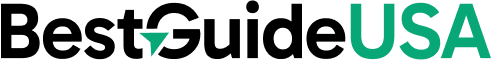In today’s digital age, social media has become an integral part of our lives, offering a platform to stay connected with loved ones, share memories, and engage with communities. For seniors, embracing social media can open doors to new friendships, rekindle old ones, and provide a sense of belonging. However, navigating the online world comes with its own set of challenges and risks. This guide aims to help seniors use social media safely, ensuring a positive and secure online experience.
The Benefits of Social Media for Seniors
Social media platforms like Facebook, Instagram, and Twitter offer seniors the opportunity to stay connected with family and friends, no matter the distance. Engaging online can help combat feelings of isolation and loneliness, providing a virtual space to share life updates, photos, and messages.
Moreover, social media can be a source of entertainment and education. Seniors can join groups centered around their interests, participate in discussions, and access news and information tailored to their preferences.
Understanding the Risks
While social media presents numerous benefits, it’s important to be aware of potential risks. Scammers often target seniors due to their trusting nature and less familiarity with technology. Common threats include:
- Phishing Scams: Fraudulent messages or emails that trick users into revealing personal information.
- Fake Accounts and Profiles: Scammers may create fake profiles to befriend users and gain their trust.
- Malware Links: Clicking on suspicious links can lead to malware installation on your device.
- Romance Scams: Scammers may pose as potential romantic interests to exploit emotional vulnerabilities.
Understanding these risks is the first step towards safeguarding yourself online.
Tips for Safe Social Media Use
1. Protect Your Personal Information
Be cautious about the information you share online. Avoid posting sensitive details such as your home address, phone number, or financial information. This information can be used by scammers for identity theft or fraudulent activities. Remember, oversharing personal info can make you a target for cybercriminals.
2. Use Strong Passwords and Authentication
Create strong, unique passwords for your social media accounts. Include a mix of letters, numbers, and symbols to enhance security. Consider using a password manager to keep track of your passwords securely. Additionally, enable two-factor authentication to add an extra layer of protection to your accounts. This means that even if someone knows your password, they cannot access your account without a second form of verification. Utilizing multifactor authentication significantly reduces the risk of unauthorized access.
3. Adjust Your Privacy Settings
Review and adjust your privacy settings to control who can see your posts and personal information. Most social media platforms allow you to set your profile to private, limiting access to approved friends or followers. Regularly check these settings to ensure your information stays secure. Maintaining privacy settings helps create a safer online environment.
4. Be Wary of Friend Requests
Only accept friend requests from people you know personally. Scammers often create fake profiles to gain access to your information or trick you into a scam. If you receive a request from someone you don’t recognize, it’s safer to decline or ignore it. Being cautious with unknown friend requests can prevent potential security threats.
5. Recognize and Avoid Scams
Educate yourself on common online scams targeting seniors. Be skeptical of messages offering prizes, money, or romantic relationships, especially if they request personal information or money. Scammers may try to build trust over time, so always stay vigilant. It’s crucial to look out for scams to protect yourself from fraudsters.
6. Think Before You Click
Avoid clicking on suspicious links or downloading attachments from unknown sources. These could contain malware or lead to phishing websites designed to steal your information. Always verify the source before interacting with online content. Practicing caution can help you navigate social media safely.
7. Use Trusted Devices and Secure Networks
Ensure you’re using secure devices with up-to-date antivirus software. Avoid accessing your social media accounts on public computers or unsecured Wi-Fi networks, which can be vulnerable to hackers. Securing your devices enhances your overall online safety.
8. Engage in Continuous Learning
Stay informed about the latest online safety practices. The digital landscape is constantly evolving, and keeping up-to-date can help you adapt to new threats. Consider joining workshops or seeking guidance from trusted individuals to expand your knowledge. Embracing continued learning empowers you to use social media confidently.
9. Encourage Open Communication
Don’t hesitate to discuss any online experiences that make you uncomfortable or suspicious with someone you trust. Open communication can help identify potential scams and provide support if needed. Sharing concerns is a proactive step in ensuring your online well-being.
10. Enjoy Social Media Responsibly
While it’s important to be cautious, remember to enjoy the positive aspects of social media. Connect with loved ones, share your experiences, and participate in communities that bring you joy. Using social media responsibly enhances your quality of life and fosters meaningful connections.
Conclusion
Social media can be a valuable tool for seniors to stay connected and engaged with the world. By taking proactive steps to protect yourself, you can enjoy the benefits of social media while minimizing risks. Remember, your safety is paramount. Stay informed, stay vigilant, and embrace the digital world with confidence.