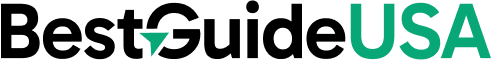As technology continues to evolve, staying connected has never been more important, especially for seniors. Whether it’s video chatting with grandchildren, managing finances online, or exploring new hobbies, the right laptop or tablet can make a significant difference in daily life. However, finding a device that combines simplicity, functionality, and comfort can be challenging. This article explores the best laptops and tablets tailored for seniors, focusing on ease of use, accessibility, and essential features to enhance their digital experience.
Key Considerations When Choosing Devices for Seniors
Selecting the perfect laptop or tablet for a senior involves considering specific needs and preferences. Here are some crucial factors to keep in mind:
Ease of Use
Devices with intuitive interfaces and straightforward navigation are essential. Seniors should feel comfortable exploring their device without constant assistance. Touchscreen options or 2-in-1 devices that function as both laptops and tablets can offer versatility and simplicity.
Display Size and Quality
A larger, high-resolution screen can reduce eye strain and make reading text or viewing images more comfortable. Screens between 13 to 15 inches often provide a good balance between visibility and portability.
Lightweight and Portability
Lightweight devices are easier to handle and carry around, especially for those with mobility challenges. Compact laptops or tablets can provide the needed functionality without the burden of extra weight.
Battery Life
Long battery life ensures that the device can be used throughout the day without frequent charging, adding convenience and reliability.
Accessibility Features
Features like adjustable font sizes, backlit keyboards, voice control, and fingerprint recognition can enhance usability. Security features that are easy to manage, such as facial recognition or simple passcodes, are also beneficial.
Performance
While seniors may not require high-end specifications, a device with a reliable processor, sufficient RAM, and storage ensures smooth operation for everyday tasks like browsing, emailing, and video calling.
Top Laptop and Tablet Recommendations for Seniors
Based on the above considerations, here are some of the best laptops and tablets suitable for seniors:
1. MSI Prestige 14 AI Evo
The MSI Prestige 14 AI Evo is a lightweight and portable laptop that offers impressive performance for everyday tasks. With its 14-inch IPS LED screen, it provides clear visuals that are easy on the eyes. The device includes Windows Hello security features, allowing seniors to log in using facial recognition or fingerprints, simplifying access while ensuring security. This laptop is ideal for those who want a balance of portability and functionality.
2. Apple MacBook Air (2022, M2)
Apple’s MacBook Air with the M2 chip combines power and efficiency in a sleek design. Its 13.6-inch Liquid Retina Display offers excellent color accuracy and clarity, which is great for video calls and viewing photos. The laptop boasts an impressive 18-hour battery life, reducing the need for constant charging. Its lightweight build and responsive performance make it a suitable choice for seniors who are familiar with Apple products.
3. Lenovo Ideapad 3 (2021)
For those seeking a budget-friendly option without sacrificing performance, the Lenovo Ideapad 3 is a solid choice. Equipped with an AMD Ryzen 5 processor and a 14-inch FHD screen, it handles everyday tasks smoothly. The laptop includes a fingerprint reader, providing an easy and secure way to log in. Its multiple connectivity ports allow for easy connection to peripherals like printers or external drives.
4. Lenovo Ideapad Flex 5 (2020)
The Lenovo Ideapad Flex 5 is a versatile 2-in-1 laptop that can convert into a tablet. This flexibility is beneficial for seniors who may prefer the simplicity of a tablet for certain tasks. The device comes with a stylus pen, making navigation and note-taking more accessible. With its quick charge capability and decent battery life, it’s a convenient option for on-the-go use.
5. Apple iPad
The Apple iPad is renowned for its user-friendly interface and accessibility features. It’s lightweight, has a sharp display, and the App Store offers a wide range of applications tailored for seniors. Features like Siri voice control and adjustable text sizes make it easier for users with varying needs to interact with the device.
6. Samsung Galaxy Tab S7 FE
The Samsung Galaxy Tab S7 FE is an Android-based tablet with a large 12.4-inch display. Its vibrant screen is ideal for media consumption and video calls. The device supports the S Pen stylus, which can be useful for drawing or handwriting notes. The tablet’s robust battery life ensures it can keep up with daily activities.
Affordable Options and Assistance Programs
For seniors concerned about affordability, there are programs and options available to help:
- Nonprofit Organizations: Groups like Computers with Causes offer low-cost or even free computers to those in need.
- Financial Assistance Programs: The FCC Affordable Connectivity Program provides discounts on internet services and devices for eligible individuals.
- Refurbished Units: Purchasing refurbished laptops from reputable sellers can offer significant savings.
- Rent-to-Own Options: Stores may offer payment plans that allow for more manageable budgeting over time.
Educational Resources for Seniors
To help seniors become more comfortable with their new devices, several educational resources are available:
- Skillful Senior: Offers tutorials on basic computer skills.
- Microsoft Accessibility: Provides guides on using accessibility features in Windows devices.
- Techboomers: Features courses on using popular websites and apps.
Staying Connected and Embracing Technology
Understanding and utilizing technology can significantly enhance the quality of life for seniors. Devices that are designed with accessibility in mind empower them to stay connected with loved ones, engage in lifelong learning, and enjoy entertainment with ease. As technology continues to advance, it’s essential to choose devices that are not only functional but also align with the user’s comfort level and needs.
Organizations like AARP recognize the importance of simplifying technology for older adults. They offer insights into user-friendly computer options, encouraging seniors to explore and embrace new devices that can enrich their lives.
Conclusion
Selecting the right laptop or tablet for a senior involves careful consideration of their unique needs and preferences. By focusing on ease of use, accessibility features, and reliable performance, it’s possible to find a device that enhances daily living and keeps seniors connected in our increasingly digital world.
Note: The information provided in this article is based on research and resources aimed at assisting seniors in making informed decisions about technology. Always consider personal needs and consult with professionals if unsure about the best options available.