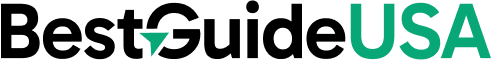In an era where television has expanded beyond traditional cable, streaming services have become a popular choice for entertainment. For seniors, this shift offers an opportunity to access a wide variety of content tailored to their interests, often at a lower cost and with greater flexibility. However, navigating the multitude of options can be overwhelming. This guide explores the best streaming services for seniors, highlighting their features, ease of use, and how they cater to the needs of older adults.
Why Streaming Services Are Beneficial for Seniors
Many seniors are embracing streaming services as they provide an extensive array of movies, TV shows, and live channels that cater to diverse tastes. These platforms often come with user-friendly interfaces and accessibility features designed to enhance the viewing experience.
More seniors are turning to streaming platforms as they offer a vast array of entertainment at affordable prices. Recent trends show that seniors appreciate the convenience and variety these services provide, allowing them to watch their favorite shows on their own schedules.
Top Streaming Services for Seniors
1. Netflix
Overview: Netflix is renowned for its extensive library of movies, documentaries, and original series. It offers personalized recommendations based on viewing history, making it easier for users to discover new content.
Features:
- User-Friendly Interface: Simple navigation with easy-to-read menus.
- Personalized Recommendations: Suggests shows and movies based on user preferences.
- Accessibility Options: Offers subtitles and audio descriptions for the visually impaired.
- Affordable Plans: Starts at $6.99 per month.
Many seniors find Netflix appealing due to its vast selection of classic movies and nostalgic TV shows. Recognized for its vast library and popular original content, Netflix starts at $6.99 monthly, focusing on on-demand entertainment without live TV channels.
How to Subscribe: Visit the Netflix website and choose a subscription plan that suits your needs.
2. Hulu
Overview: Hulu offers a combination of on-demand content and live TV, including current season television shows from major networks.
Features:
- Current TV Shows: Next-day access to popular TV series.
- Live TV Options: Over 75 live channels, including news and sports.
- Bundle Packages: Options to include Disney+ and ESPN+.
- Flexible Pricing: Plans range from $7.99 to $82.99 per month depending on the package.
For those who enjoy staying up-to-date with the latest episodes, Hulu is an excellent choice. Hulu stands out for its blend of on-demand and live TV, offering bundles with Disney and ESPN, making it versatile for various viewing preferences.
How to Subscribe: Visit the Hulu website to select a plan and start a free trial.
3. Amazon Prime Video
Overview: Amazon Prime Video is part of the Amazon Prime membership but can also be subscribed to separately. It offers a mix of movies, TV shows, and Amazon Originals.
Features:
- Extensive Library: Thousands of titles, including exclusive content.
- Additional Benefits: Prime membership includes free shipping on Amazon orders.
- Accessibility: Features like closed captioning and adjustable playback settings.
- Affordable Options: Starting at $6.99 per month for qualifying individuals.
Amazon Prime Video provides added value with its shopping benefits. Available with an Amazon Prime membership, it includes free deliveries and discounts at Whole Foods, making it a holistic choice.
How to Subscribe: Sign up on the Amazon Prime Video website and explore available plans.
4. YouTube TV
Overview: YouTube TV offers live TV streaming from over 85 channels, including local news and sports.
Features:
- Live Television: Access to major networks like ABC, CBS, NBC, and PBS.
- Unlimited DVR Storage: Record your favorite shows to watch later.
- User-Friendly Interface: Simple layout similar to traditional TV guides.
- Monthly Subscription: Priced at $72.99 per month.
For seniors accustomed to the traditional cable experience, YouTube TV provides a familiar setup. It offers traditional live TV with unlimited DVR, covering sports and local channels, making it ideal for those who prefer cable-like experiences.
How to Subscribe: Visit the YouTube TV website to start a free trial.
5. Tubi
Overview: Tubi is a free, ad-supported streaming service offering a wide range of movies and TV shows.
Features:
- Completely Free: No subscription fees.
- Variety of Content: From classics to modern titles.
- Easy Access: No need for a lengthy signup process.
- Ad-Supported: Content includes commercial breaks.
Tubi is an excellent option for budget-conscious seniors. A free, ad-supported service hosting an extensive range of titles, Tubi provides entertainment without any monthly fees.
How to Access: Simply download the Tubi app on your device or visit the Tubi website.
6. Disney+
Overview: Disney+ offers an extensive collection of Disney classics, Pixar animations, Marvel movies, and Star Wars series.
Features:
- Family-Friendly Content: Ideal for grandparents to enjoy with grandchildren.
- Exclusive Originals: Access to new releases and exclusive series.
- Bundle Options: Combine with Hulu and ESPN+.
For fans of timeless stories and animated features, Disney+ is a treasure trove. Best for Disney, Marvel, Star Wars fans, offering bundles with Hulu and ESPN for added value.
How to Subscribe: Head over to the Disney+ website to choose a plan.
Considerations for Choosing a Streaming Service
When selecting a streaming service, consider the following:
Accessibility Features
- Closed Captions: Essential for those with hearing difficulties.
- Audio Descriptions: Narration for the visually impaired.
- Adjustable Playback Speeds: Helps with understanding dialogue.
Ease of Use
- Simple Interfaces: Look for services with intuitive navigation.
- Voice Control: Some devices offer voice search for convenience.
- Remote Design: Large buttons and clear labeling enhance usability.
Content Selection
- Genre Preferences: Choose services that offer your favorite types of shows and movies.
- Live TV Needs: If you enjoy live sports or news, consider services that include these options.
- On-Demand Libraries: For binge-watching classic series or movies.
Streaming Devices for Seniors
To access streaming services on a television, you may need a streaming device. Here are some user-friendly options:
Roku
- Easy Setup: Simplifies access to multiple streaming platforms.
- Affordable Devices: Options starting at reasonable prices.
- User-Friendly Interface: Designed with simplicity in mind.
Amazon Fire TV Stick
- Alexa Voice Control: Allows searching and control using voice commands.
- Direct Access: Quick access to Amazon Prime Video and other services.
Apple TV
- Integration with Apple Devices: Ideal for those already using iPhones or iPads.
- High-Quality Streaming: Supports high-definition content.
For seniors seeking the simplest experience, devices like Jubilee TV are recommended for their user-friendly interfaces tailored to seniors.
Tips for a Smooth Transition to Streaming
- Trial Periods: Take advantage of free trials to find the best fit.
- Assistance with Setup: Family members or friends can help with initial installation.
- Customized Settings: Adjust accessibility features to suit your needs.
- Consolidate Services: Consider bundle packages to save money.
Navigating new technology can be daunting, but with the right support and resources, streaming can open up a world of entertainment.
Conclusion
Streaming services offer seniors an opportunity to enjoy personalized entertainment on their own terms. By selecting platforms that cater to specific needs and preferences, seniors can enhance their viewing experience while potentially reducing costs compared to traditional cable.
Whether it’s the extensive library of Netflix, the live TV options of Hulu, or the free access provided by Tubi, there’s a streaming service out there to suit every senior’s taste.
Note: Prices and offerings are subject to change. Please visit the respective websites for the most current information.